I would just like to say thank you to everyone who comes to this blog and supports us! I keep trying to put slideshows from my laptop on here, but it's not workning! :( I will try to get the latest news to you more often, but my laptop does not allow me on the PJ sites. I have to use the computer I was using before to post news, which is fine, and I will get on that! Thank you soooo much for supporting my blog, and PLEASE tell your friends to follow us too! THX!!! :)
Sunday, September 12, 2010
Subscribe to:
Post Comments (Atom)



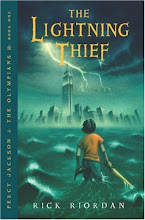

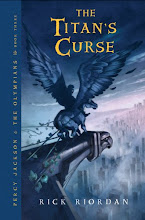
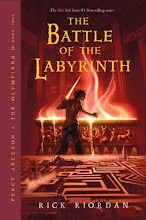
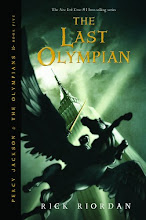


0 comments:
Post a Comment